For applications that need to process existing RTF documents—like those stored in BLOB fields—speed is critical. The new Convert to Text Preview feature makes one use case effortless: with a single property setting, you can instantly extract and convert the first paragraph of your RTF documents to HTML, delivering fast, reliable previews in your application.
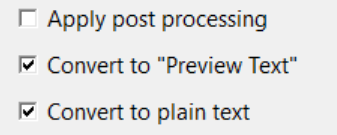
Instead of processing and converting the entire RTF document, only the first paragraph is extracted and converted to HTML. With minimal post-processing, the resulting HTML can easily be rendered or used as plain Unicode text.
A preview demo for ScroogeXHTML 9.3 is available at https://www.habarisoft.com/scroogexhtml/9.3/ScroogeXHTMLDemo.zip
Example
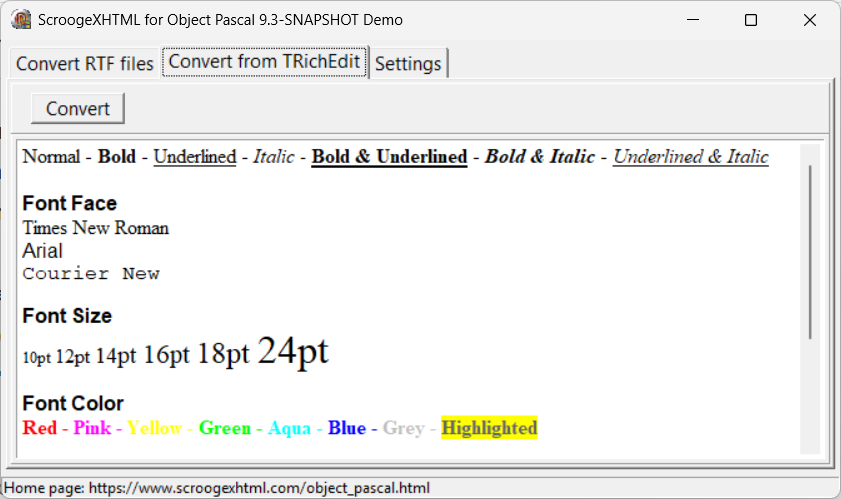
Standard conversion of the full RTF document to HTML:
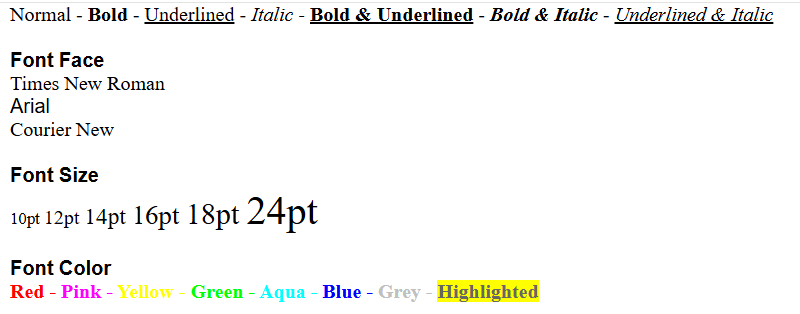
Extract only the first paragraph and convert to HTML
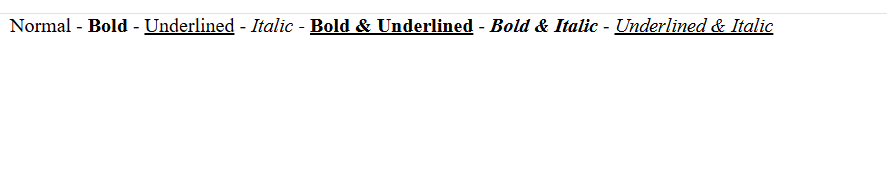
Extract the first paragraph and convert to plain text
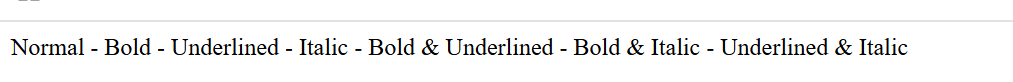
(Note: the option is available in the demo configuration screen in the new demo uploaded 28 June)
Discover more from Habarisoft Blog
Subscribe to get the latest posts sent to your email.